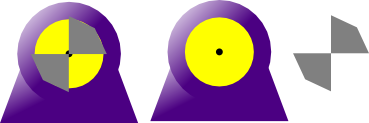MBLogic
for an open world in automation
MBLogic
for an open world in automation
Rotating Output Objects
Rotating output objects are graphics whose "rotate" property is controlled. These include dial gauges and rotating pumps.
Dial Gauges
Dial gauges consist of a dial background which is simply a passive background object, plus a pointer which is rotated to indicate a relative value.
- Drag a dial background onto the screen.
- Drag a pointer onto the screen and position it on top of a dial background.
- Select the pointer object.
- Right click and select "enter group"
- Right click again and select "object properties".
- Set the "id" to the desired name. Be sure to record this name as you will need it later.
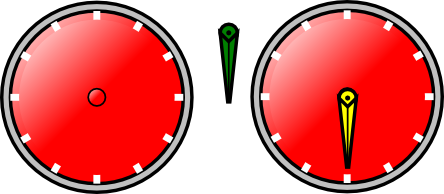
Rotating Pumps
Rotating pumps consist of a pump frame background which is simply a passive background object, plus a rotor which is rotated continuously (incrementally) to indicate a state.
- Drag a pump frame background onto the screen.
- Drag a rotor onto the screen and position it on top of a pump background.
- Select the rotor object.
- Right click and select "enter group"
- Right click again and select "object properties".
- Set the "id" to the desired name. Be sure to record this name as you will need it later.