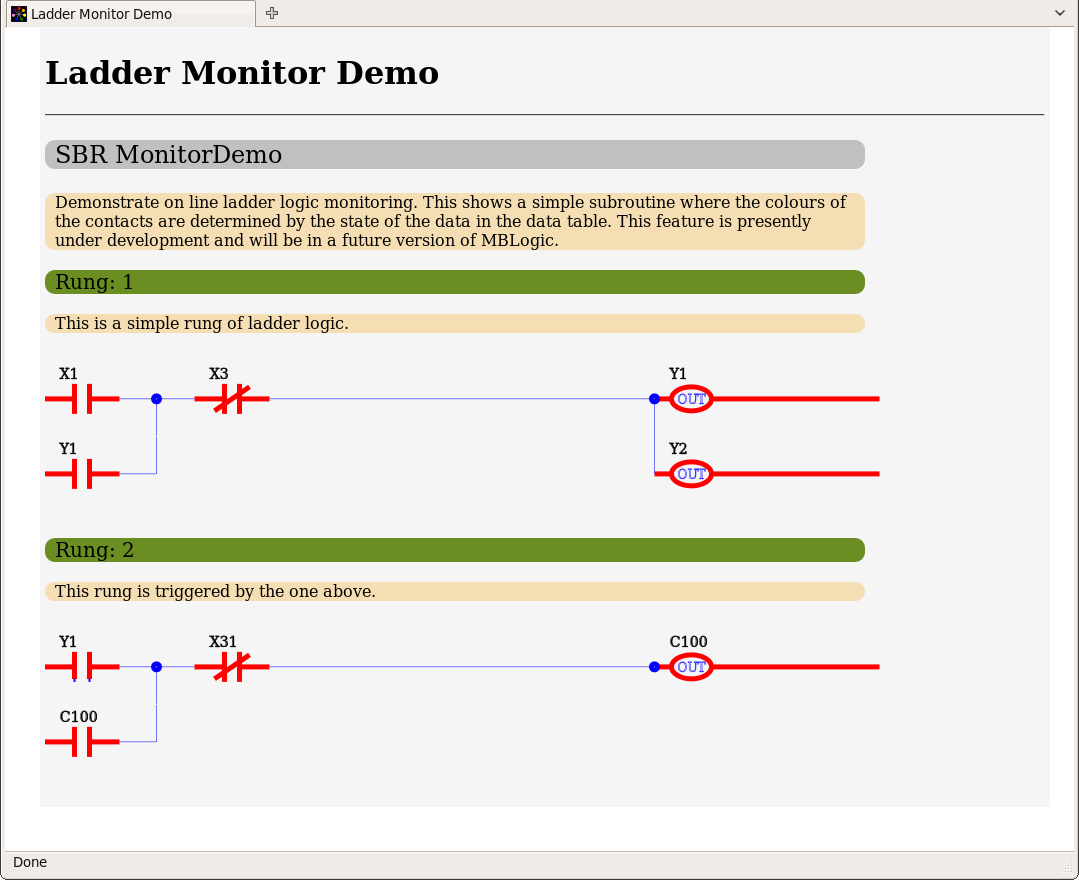MBLogic
for an open world in automation
MBLogic
for an open world in automation
Technology Demonstrations:
Overview
This section highlights current and upcoming features in MBLogic.
HMI Demo
The web based HMI allows dynamically updated graphical HMIs to be displayed in a standard web browser. The HMI system provides ready made push buttons, pilot lights, indicators, and many other standard HMI components, together with alarms and events. The web based HMI comes integrated into HMIServer and the MBLogic soft logic system.
This is the same demo HMI page which ships with each copy of HMIServer or MBLogic soft logic. The version on this web site however has been modified to be self contained to run without HMIServer or MBLogic being installed. As a result, alarms and events are not functional in this example, but most other features are active.
On line help is available as part of the demo web page. Click on the "help" menu option in the demo to see an explanation of each of the features.
The web based HMI is implemented via a combination of XHTML, SVG, and Javascript. This demonstration requires a modern web browser such as Mozilla Firefox, Google Chromium, Opera, or Apple Safari. Javascript must be enabled.
Click here to see a demo of the web based hmi.

Web Based Ladder Logic Editor
The ladder logic editor is a true web based system and is implemented via a combination of XHTML, SVG, and Javascript. This demonstration requires a modern web browser such as Mozilla Firefox, Google Chromium, Opera, or Apple Safari. Javascript must be enabled.
This feature is currently under development and will be included in a future version of MBLogic.

Ladder Logic Editor
The demo can be viewed here: (click here to view the demo). You must have Javascript enabled to run the demo. The editor page will automatically load some sample data from a file for the demonstration. However, since there is no copy of MBLogic running in the background to support it, not all features will work. Basic editing will work, but the demo cannot save the program, create new subroutines, or perform a complete set of checks on the addresses that you may enter. However, you will be able to add and delete rungs, as well as edit existing rungs.
Help for the Ladder Logic Editor
The sections below describe how to operate the editor. You may wish to read this before attempting the demo. (click here for help).
Web Based On Line Monitoring
The on line monitor is a true web based system and is implemented via a combination of XHTML, SVG, and Javascript. This demonstration requires a modern web browser such as Mozilla Firefox, Google Chromium, Opera, or Apple Safari. Javascript must be enabled.
This feature is now a standard feature in MBLogic.
Click here to see a demo of the web based on line data monitor.