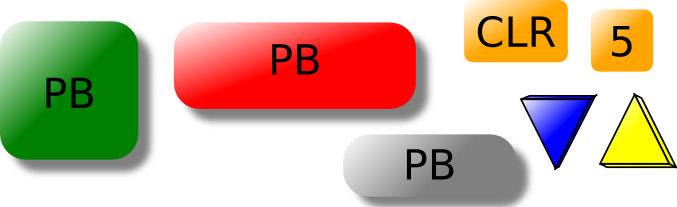MBLogic
for an open world in automation
MBLogic
for an open world in automation
Simple Input Devices
Push Buttons
To use a push button:
- Drag it onto the drawing and position it where desired.
- Select the object.
- In Inkscape, right click, and then "object properties".
- Set the "id" to some desired value.
- Select the label text.
- Select "text", and "text and font".
- Set the label text to the desired value.
See the sections on "setting text labels for push buttons" and "scripting inputs" for more details.