 MBLogic
for an open world in automation
MBLogic
for an open world in automation
Input Instruction Buttons:
Overview
The input instruction buttons allow input instructions (including branches) to be added to the matrix.
Selecting Input Instructions
All inputs can be used in "single input" matrices. Branches may not be used in double or triple input matrices. Classes of instructions are selected by clicking on the tab above the buttons.
Buttons
Most instructions have a 4 part button. Clicking on the central part of the button will replace the instruction in the current matrix location to be replaced with the new instruction. Clicking on the arrow shaped area on the periphery of the button will move left, right, or down one matrix position and then replace the new matrix location with the new instruction. This allows moving to a new location and inserting an instruction to be accomplished with a single mouse click.
-
 - Button with 4 parts.
- Button with 4 parts. -
 - Overwrite current position with the instruction.
- Overwrite current position with the instruction. -
 - Move left one position and overwrite.
- Move left one position and overwrite. -
 - Move right one position and overwrite.
- Move right one position and overwrite.  - Move down one position and overwrite.
- Move down one position and overwrite.
Disabling of Buttons for Incompatible Matrix Types
Branch instructions may not be used in rungs with "double" or "triple" input output instructions. The branch buttons will be automatically disabled on these rungs.

Input Instructions
Boolean Buttons

The boolean inputs include the following instructions:
- NO contact. This includes AND, OR, and STR.
- NC contact. This includes ANDN, ORN, and STRN.
- One shot rising. This includes ANDPD, ORPD, and STRPD.
- One shot falling. This includes ANDND, ORND, and STRND.
Compare Buttons

The compare inputs include the following instructions:
- If parm1 equals param2. This includes ANDE, ORE, and STRE.
- If parm1 is not equal to parm2. This includes ANDNE, ORNE, and STRNE.
- If parm1 > parm2. This includes ANDGT, ORGT, and STRGT.
- If parm1 < parm2. This includes ANDLT, ORLT, and STRLT.
- If parm1 >= parm2. This includes ANDGE, ORGE, and STRGE.
- If parm1 <= parm2. This includes ANDLE, ORLE, and STRLE.
Branch Buttons

Each branch instruction occupies a single matrix position. Branches are not required to start the left side of a rung. However, all branches on the right side of a rung must be closed.
When input instructions are inserted into a rung, a horizontal rail will automatically connect the inputs to the outputs. However, these do not represent branche instructions which were actually inserted into the matrix. Rather, they simply represent connecting logic which is simply "assumed" to be present. Additional input instructions which are inserted may cause these rails to be automatically trimmed or removed. If this should happen, the missing connections should be replaced with explicit branch instructions.
Edit Buttons
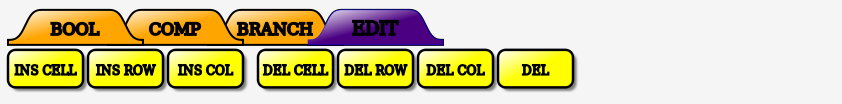
The edit buttons allow instructions to be inserted or deleted.
- INS CELL - Insert an empty cell into the current position, moving any existing instructions on the same row to the right by one position. Other rows will not be affected.
- INS ROW - Insert an entire empty matrix row, moving any existing instructions below that row down one position.
- INS COL - Insert an entire empty matrix column, moving any existing instructions to the right of that row right one position.
- DEL CELL- Delete a cell at the current position, moving any existing instructions on the same row to the left by one position. Other rows will not be affected.
- DEL ROW - Delete an entire matrix row, moving any existing instructions below that row up one position. The bottom row will become empty.
- DEL COL- Delete an entire matrix column, moving any existing instructions to the right of that row left one position. The rightmost column will become empty.
- DEL - Delete the instruction at the current location, leaving an empty cell. Other cells will not be affected.