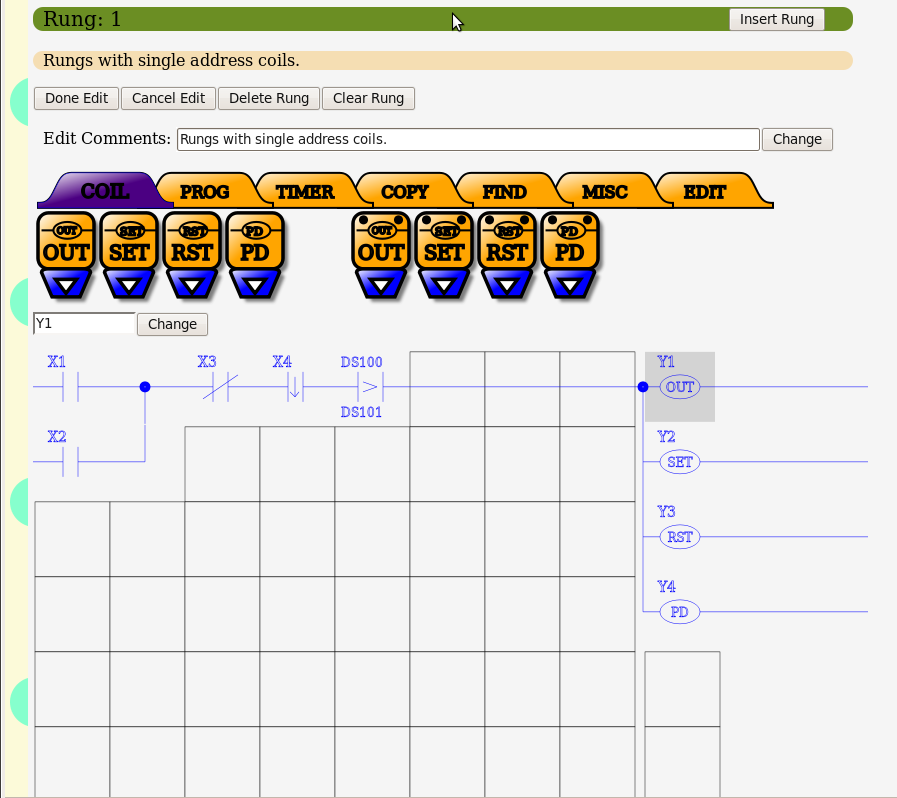MBLogic
for an open world in automation
MBLogic
for an open world in automation
Editing Existing Rungs:
Overview
This section describes how to edit existing rungs. This provides an overview of the editing principles. Details relating to the individual instructions are found elsewhere.
Editing a New Rung
To edit a new (or empty) rung, click on the rung title bar.
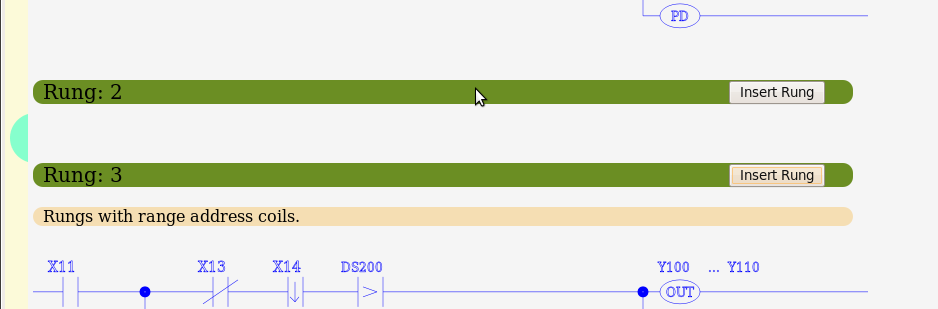
The rung editor will appear as shown below.
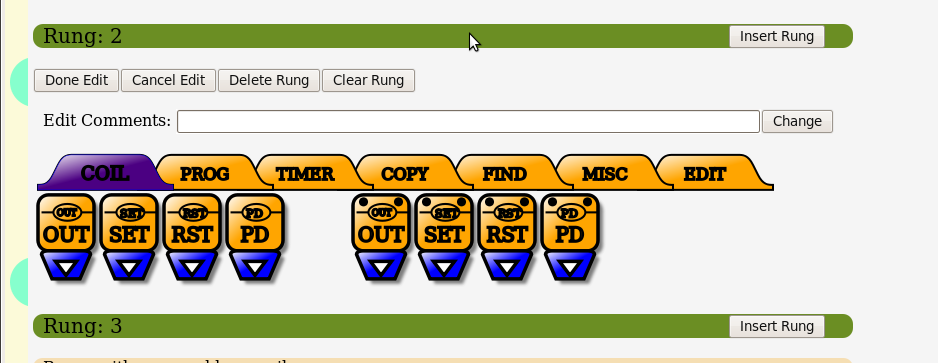
Only one rung can be edited at a time. If you are currently editing a rung, other rungs will ignore an attempt to edit them until the rung being edited is closed.
Editing an Existing Rung
If you wish to edit a rung that has existing logic, the rung editor will be populated with the existing instructions and addresses when you click on the rung title bar.