 MBLogic
for an open world in automation
MBLogic
for an open world in automation
Help - Configure Communications
Overview
The "Configure Summary" page provides an overview the current configuration of the communications subsystem. This is divided into the following sections:
- Servers
- Data Table Expanded Register Map
- TCP Clients
- Generic Clients
Data Table Expanded Register Map
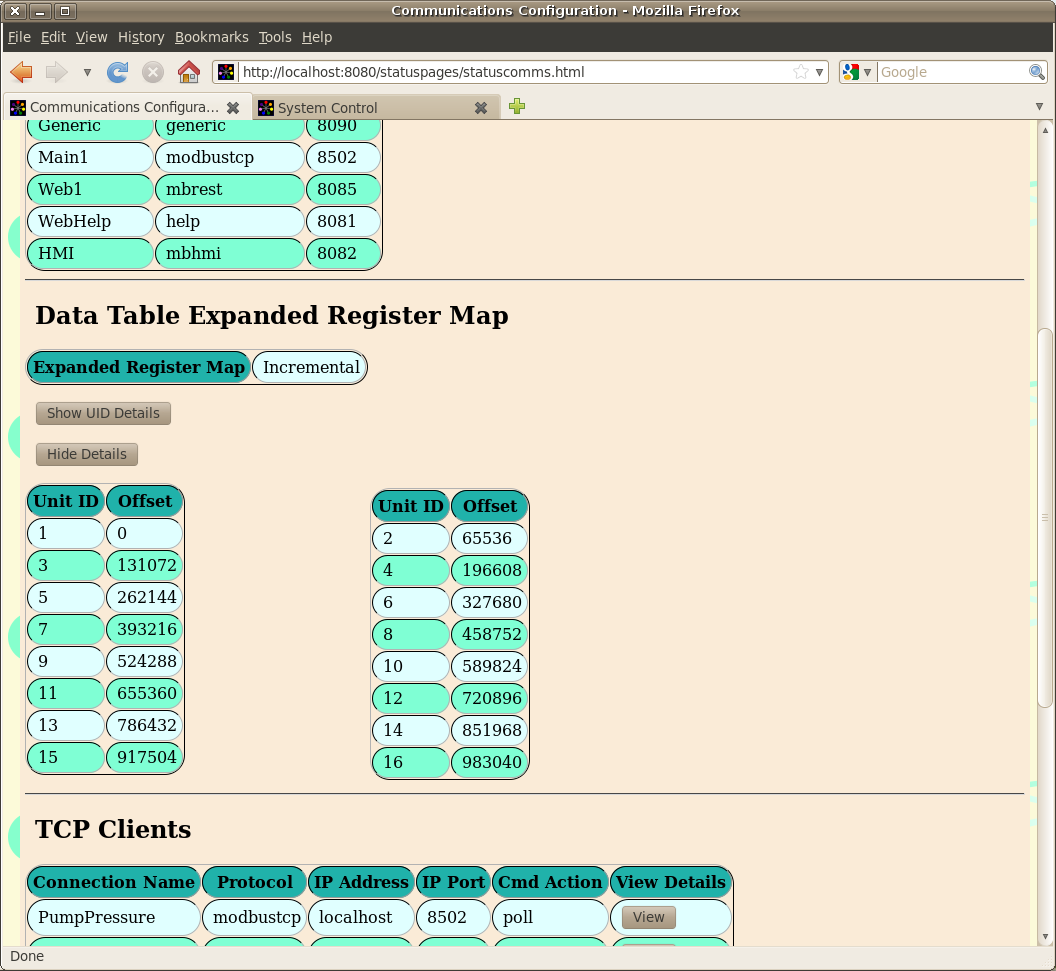
This lists the data table expanded register map values used. This includes:
- The mode (disabled or incremental).
- A table listing the configured unit IDs and the resulting calculated register map offsets.
Servers

The servers table lists the active servers. The items of data include:
- The name of the server as assigned in the configuration file.
- The server protocol.
- The IP port used.
TCP Clients
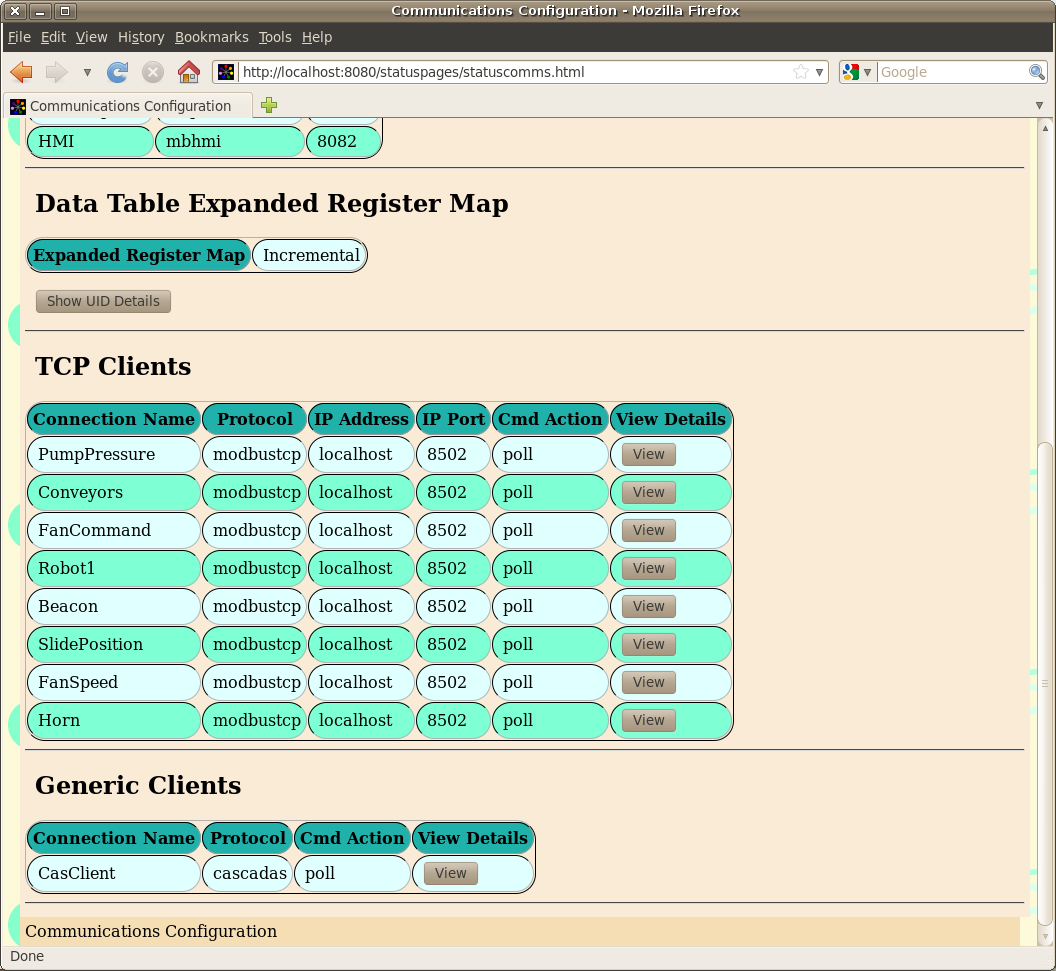
The TCP clients table lists the active TCP clients. The items of data include:
- The connection name as assigned in the configuration file.
- The protocol
- The IP address to connect to.
- The IP port to connect to.
- The command action.
- A button which may be clicked to view more details.
When more details are selected, a new area will open up just below the client table to show the details for one client at a time. Selecting another details button will show the details for a different server. Selecting "hide details" will hide the details section of the page.
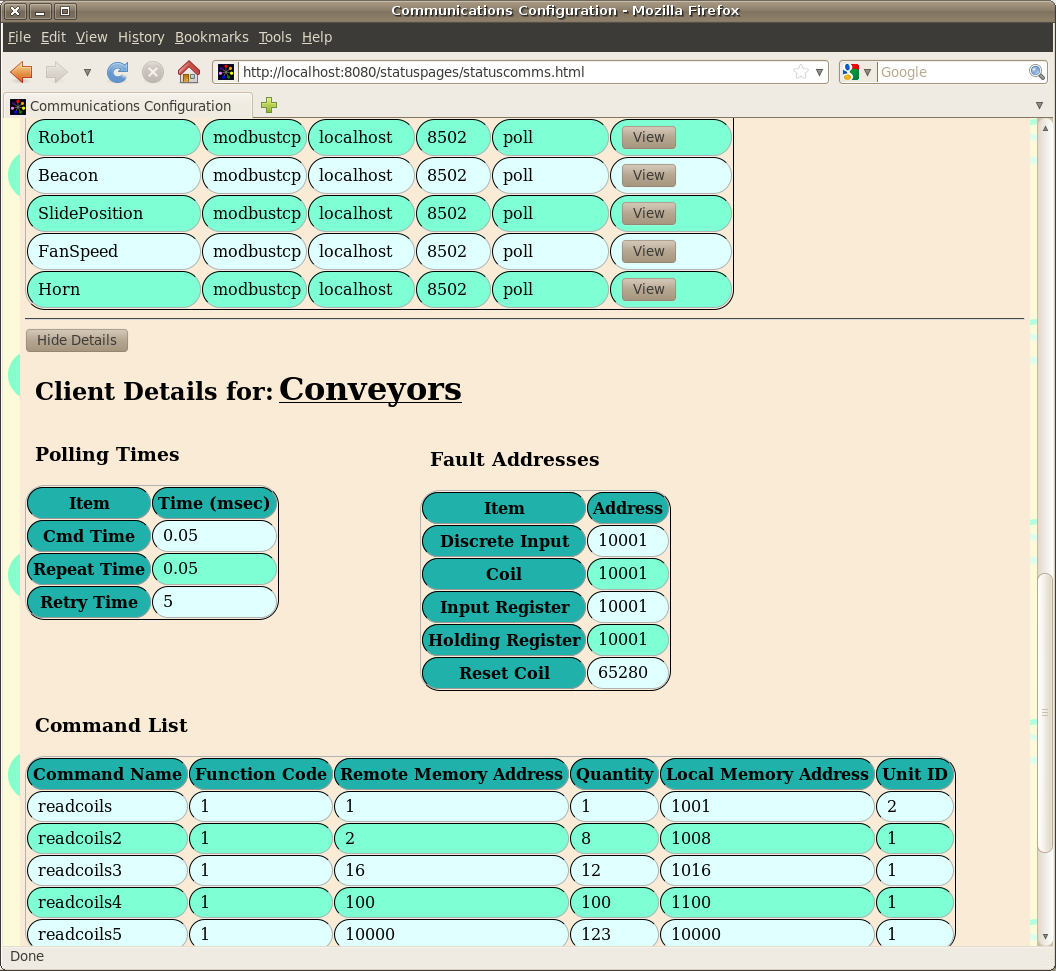
The correspondence between the configuration parameters and the web page labels is shown below.
| Item | Configuration Label | Description |
|---|---|---|
| Connection Name | [section heading] | The name of the client connection. |
| Protocol | protocol | The type of client protocol. |
| IP Address | host | The target IP address. |
| IP Port | port | The target IP port. |
| Cmd Action | action | The command action requested. |
| Cmd Time (msec) | cmdtime | The time delay (in milliseonds) between commands. |
| Repeat Time (msec) | repeattime | The time delay (in milliseonds) before all commands are repeated. |
| Retry Time (msec) | retrytime | The time delay (in milliseonds) before retrying after an error. |
| Discrete Input | fault_inp | The discrete input to use for reporting faults. |
| Coil | fault_coil | The coil to use for reporting faults. |
| Input Register | fault_inpreg | The input register to use for reporting faults. |
| Holding Register | fault_holdingreg | The holding register to use for reporting faults. |
| Reset Coil | fault_reset | The coil to use to reset the fault. |
Modbus Commands
Modbus commands have the following parameters:
- Function code - The Modbus function code.
- Remote Memory Address - The memory address on the field device.
- Quantity - The number of elements to read or write.
- Local Memory Address - The memory address in the system data table.
- Unit ID - THe unit id sent to the field device.
Generic Clients
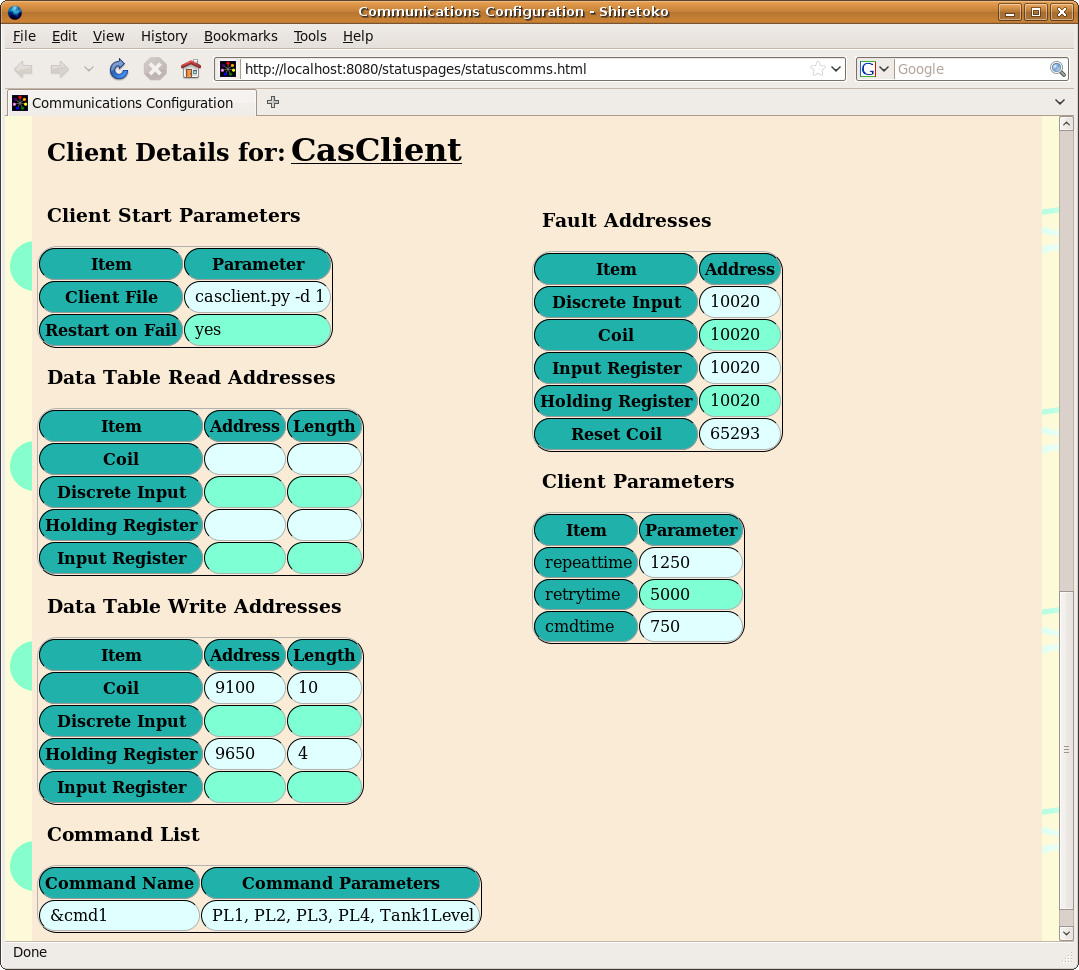
The generic clients table lists the active generic clients. The items of data include:
- The connection name as assigned in the configuration file.
- The protocol
- The command action.
- A button which may be clicked to view more details.
When more details are selected, a new area will open up just below the client table to show the details for one client at a time. Selecting another details button will show the details for a different server. Selecting "hide details" will hide the details section of the page.
| Item | Configuration Label | Description |
|---|---|---|
| Connection Name | [section heading] | The name of the client connection. |
| Protocol | protocol | The type of client protocol. |
| Cmd Action | action | The command action requested. |
| Client File | clientfile | The client file name. |
| Restart on Fail | restartonfail | The restart on fail characteristics. |
| Data Table Read Addresses | readtable | The addresses to read from the main system and copy to the generic client. Unused addresses are displayed as blanks. |
| Data Table Write Addresses | writetable | The addresses to read from the generic client and copy to the main system. Unused addresses are displayed as blanks. |
| (Fault) Discrete Input | fault_inp | The discrete input to use for reporting faults. |
| (Fault) Coil | fault_coil | The coil to use for reporting faults. |
| (Fault) Input Register | fault_inpreg | The input register to use for reporting faults. |
| (Fault) Holding Register | fault_holdingreg | The holding register to use for reporting faults. |
| (Fault) Reset Coil | fault_reset | The coil to use to reset the fault. |
Commands
Commands are parsed into the command name and the command parameters. The command parameters are displayed as a single block.