 MBLogic
for an open world in automation
MBLogic
for an open world in automation
Help - Intro


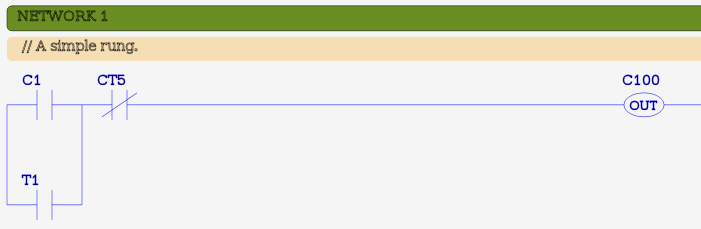

MBLogic Documentation:
This section provides a copy of the documentation which is included in the on-line help system for the MBLogic application. The menu to the left is the menu used by the on-line help. To select a help topic from this copy of the on-line help system, choose an item from this menu. To return to the rest of the web site, choose an item from the horizontal menu above.
Overview:
This software system provides a complete automation control system platform with the following features:
- Soft logic control using conventional PLC programming languages.
- Web based graphical HMI based on industry standards.
- Communications to field IO using industry standard client (master) and server (slave) protocols.
- No limit on the control program size or the number of communications connections.
- Web service server protocol for enterprise integration (MPR/ERP).
- Built-in web based status monitoring and control.
- Built-in web based on line help.
- Complete configurability.
- Cross platform portability.
Click on the links below or at the left to read more details on each topic.
- General - General information about the packages.
- Communications - Communications and protocols, including configuration of servers and clients.
- Soft Logic - Soft logic system, including instructions, addressing, and specifications.
- HMI - Web based HMI. This includes creating web pages, and configuring the HMI server.
- Installation - System installation and start up.
- Status - How to monitor the status of a running system. Also, verifying the configuration, and making changes to a running system (on lin programming).
- About - Information about the software.