Help - HMI
Compound Objects
Compound Objects are constructed of multiple simple objects.
Numeric Keypads
Numeric keypads can be used to enter numeric values. A numeric keypad is a compound object that consists of a number of push buttons and a numeric display.
A numeric keypad operates like a calculator. The numeric keys append digits to the numeric display. When the decimal point '.' key is pressed, subsequent digits are appended to the right of the decimal. The sign key '-' toggles the sign. The clear key 'CLR' resets the accumulated number.
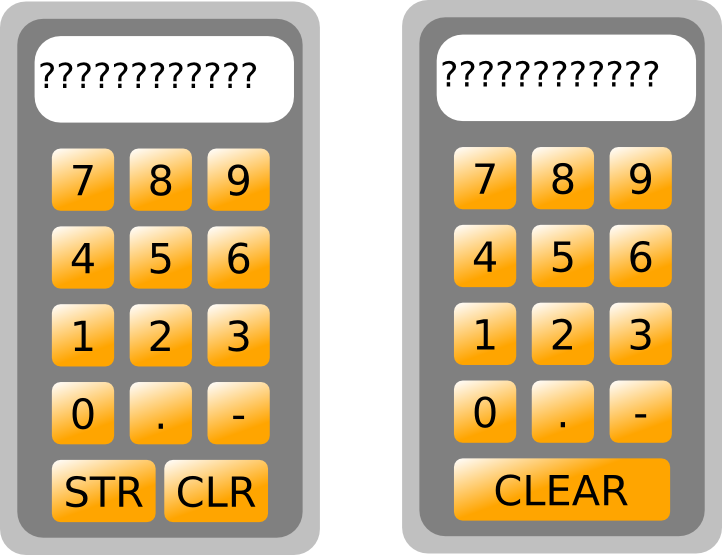
The keypad comes in two versions. The first version has a store 'STR' key. The store key is used to write the accumulated value to the server.
The second version does not provide a store key. Instead, a separate store key must be provided. Providing separate store keys allows the same keypad to be used for multiple entries.
Numeric Increment/Decrement
Numeric increment/decrement objects allow numeric values to be altered by incrementing or decrementing them. A numeric increment/decrement object simply consists of a numeric display box with push buttons. The push buttons increment or decrement the value.

- Drag a numeric display box onto the drawing. Boxes with a wide rims are provided for this purpose.
- Add numeric digits (see the section on text and numbers for details). Set the "id" property appropriately.
- Drag increment and decrement push buttons onto the drawing and position them in suitable locations. Re-scale them if necessary. Set the parameters appropriately.
Text Increment/Decrement
A text increment/decrement object is identical to a numeric increment/decrement object except the value displayed is a text representation rather than an actual number. The numeric value in the server register is used as an index into a list of text strings which are displayed in place of the actual number.
See the documentation on the "HMI Client Display Library" for details on the available display functions.